
You can register without making a purchase and import your existing subscription that is running through your Apple ID. Here’s a step-by-step guide.
If you are already registered via our website and want to use the VPN on your iOS devices, follow this guide
1. Make sure that you have an active SnowHaze subscription running with your Apple ID. You can have a look in the SnowHaze settings under “Subscription”; if the top screen is green, you can follow the next steps of this guide.
2. Still under “Subscription”, tap on “Use VPN on Other Devices”
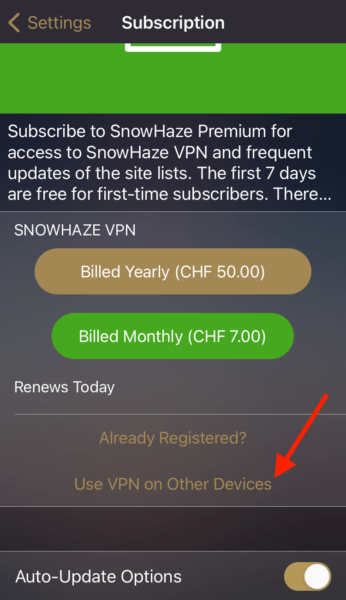
3. Register using an email and password. You can go completely anonymous by registering only with the Master Secret, a secret key that only you know. Make sure to store it in a safe place because we don’t know it and we won’t be able to recover your subscription if you loose it.
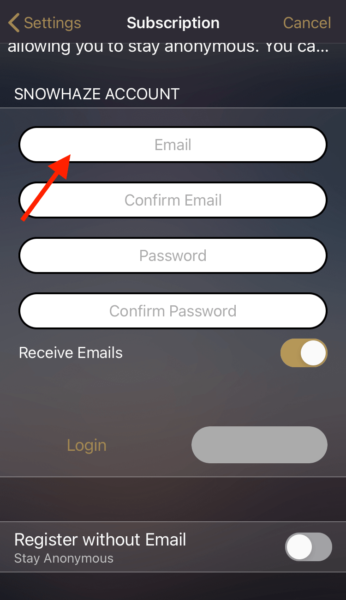
4. Your remaining subscription will associated to your registration. This might take a while. A new section will appear at the bottom showing your Master Secret.
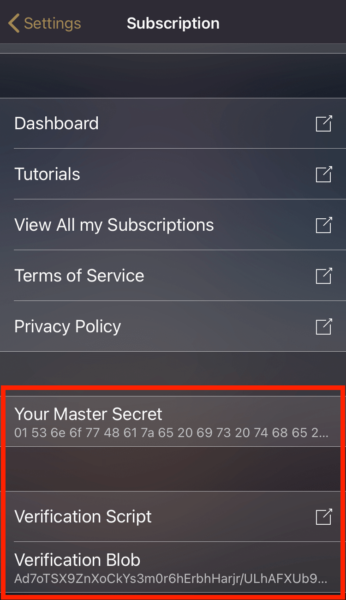
5. You can now use the VPN on other devices with the client for Windows or by downloading the profiles from your dashboard.
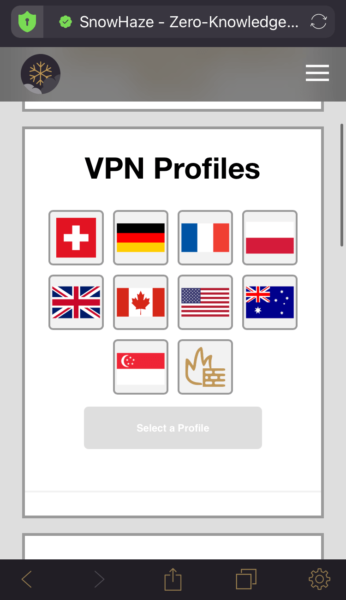
PS: If you want to cancel an active subscription running on your Apple ID, you can do so by choosing “View all my Subscriptions” in the Settings under Subscription and then choose “Cancel Subscription” under SnowHaze. You can make a new subscription anytime on our website.
You can register directly from our website and use the VPN on all platforms (Windows, macOS, Linux, iOS, Android). After you got a subscription on our website, you can login in the SnowHaze app to import your subscription and use the VPN on your iOS device. Here’s a step-by-step guide.
If you already have a subscription through Apple and you would like to use the VPN on other devices, follow this guide.
1. Get a subscription on our website.
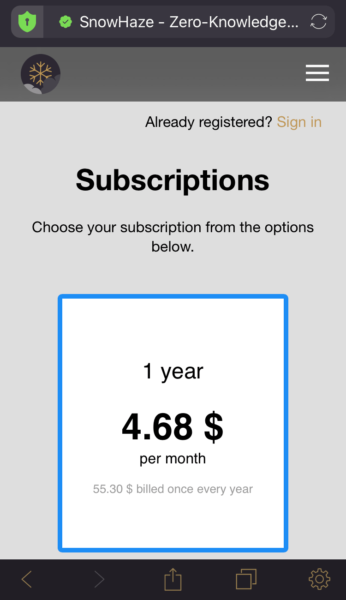
2. Register using an email and password. You can go completely anonymous by registering only with the Master Secret, a secret key that only you know. Make sure to store it in a safe place because we don’t know it and we won’t be able to recover your subscription if you loose it.
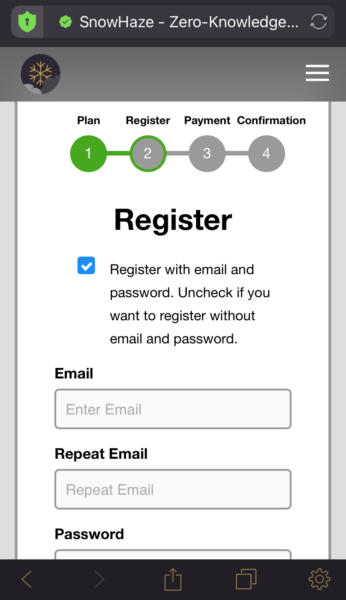
3. After successful registration, take your iOS device and log in by tapping on “Already registered” in the settings under “Subscription”.
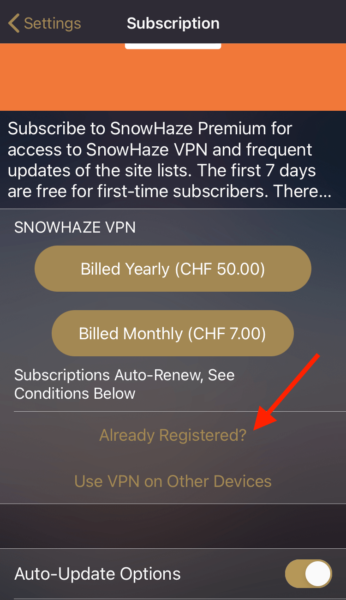
4. Your active subscription will be imported to your device. This might take a while. A new section will appear at the bottom showing your Master Secret.
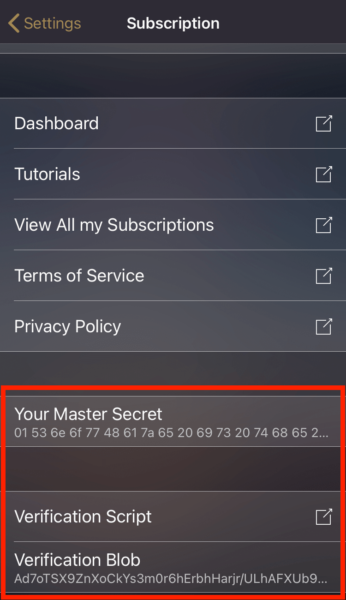
5. You can now use the VPN on your iPhone and iPad. The profiles automatically update as long as your subscription is active.
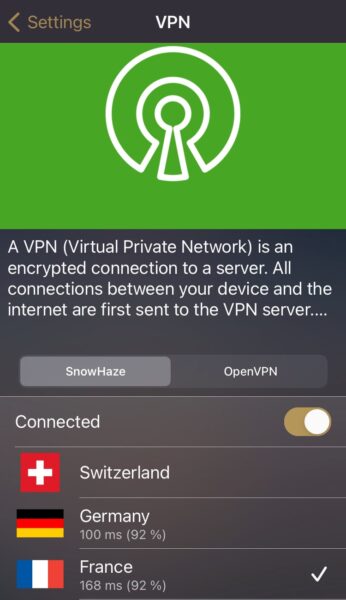
Because we take our job seriously, we do not use any analytics tools or any trackers. Because we do not use these tools, we do not usually get to know our customers. We've been told several times that this is a marketing nightmare. Anyway, we still would like to get to know what our customers love and dislike about SnowHaze.
You can reach us on Wire and by email. We try to get back to you as quickly as possible.
© 2016 - 2024 Illotros GmbH. All rights reserved.
